Windows OpenSSH 使用 Authorized Keys 登入的方法
Windows OpenSSH 使用 Authorized Keys 登入的方法
前言
因環境需求我們需要架設一台 Windows 主機讓我們遠端使用,
每次遠端都需要輸入密碼很麻煩,因此使用 Authorized Keys 免手輸密碼直接登入,
準備
1.下載並安裝 FileZilla : https://filezilla-project.org/
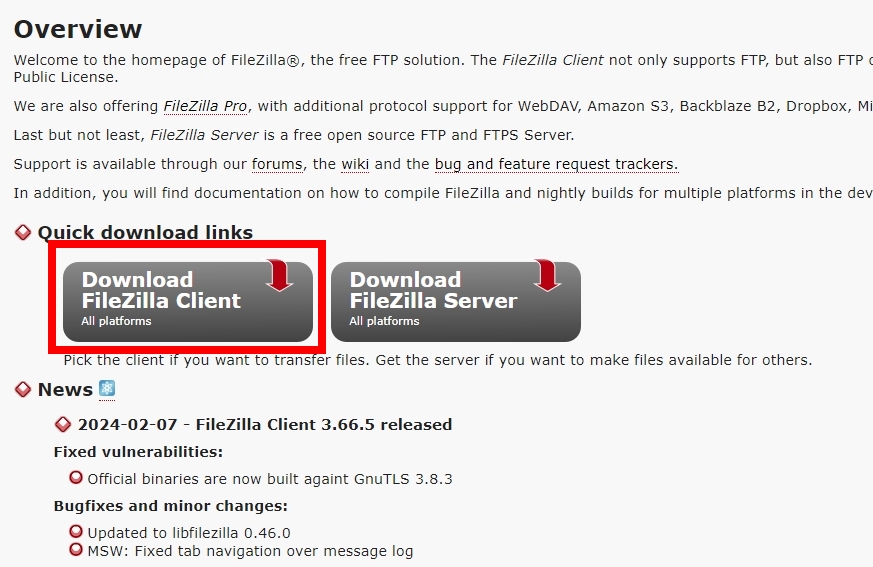
2.準備 SSH Key,可直接使用指令進行建立
開始
建立 administrators_authorized_keys
首先我們要先建立一個名為 administrators_authorized_keys 的檔案
之後將 ssh-keygen 產生出來的公鑰 xxx.pub 貼近此檔案內
使用 FileZilla 上傳 administrators_authorized_keys
接著我們使用 FileZilla 進行連線
協定選擇 SFTP 登入型式 一般
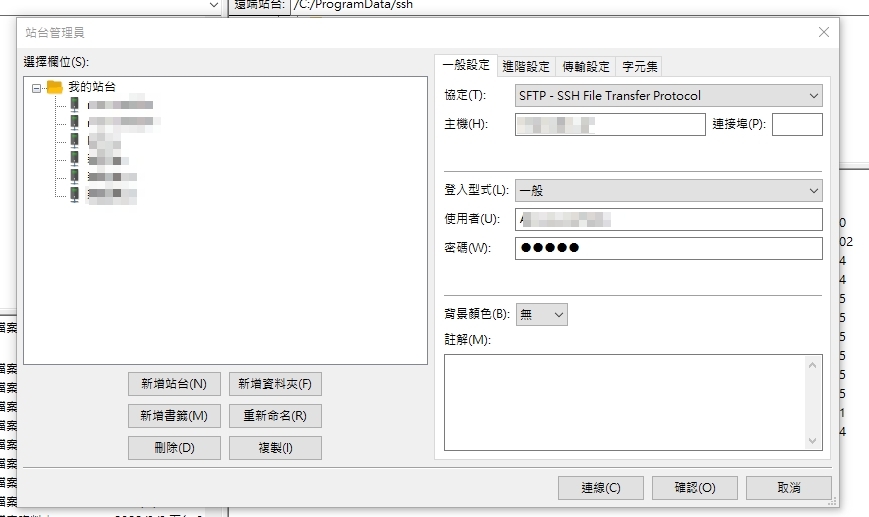
連上主機後
我們將位置移動到 C:/ProgramData/ssh
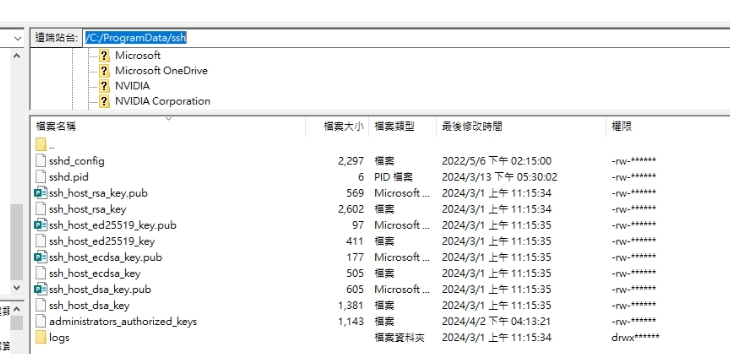
並將 administrators_authorized_keys 上傳上去
基本上這樣就可以使用 ssh 連線測試囉
今天的教學就到此
Thank you! 😄
參考
本文作者: 我的名字叫劉穎,也可以叫我 Alan
本文連結: https://hi-alan-liu.github.io/blog/Windows-OpenSSH-Authorized-Keys/
版權聲明: 本站所有文章除特別聲明外,均採用 CC BY-SA 4.0 協議 。轉載請註明出處!