Octopus Deploy Server License 過期解決辦法
Octopus Deploy Server License 過期解決辦法
前言
由於公司使用的佈署工具過期,造成無法正常佈署專案。
因此需 Renew License 並設定至程式軟體中。
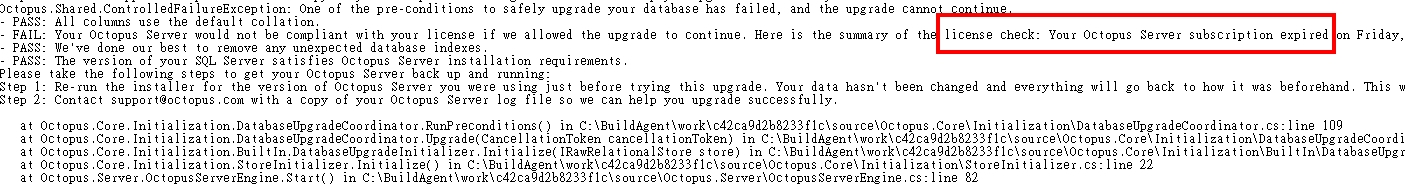
而過期的 license key 已與 master key 做綁定
因此需先移除並重新綁定。
開始
一、重新申請 License
申請網址: https://octopus.com/upgrade
填入當初申請的 email 及 license 或 serial number
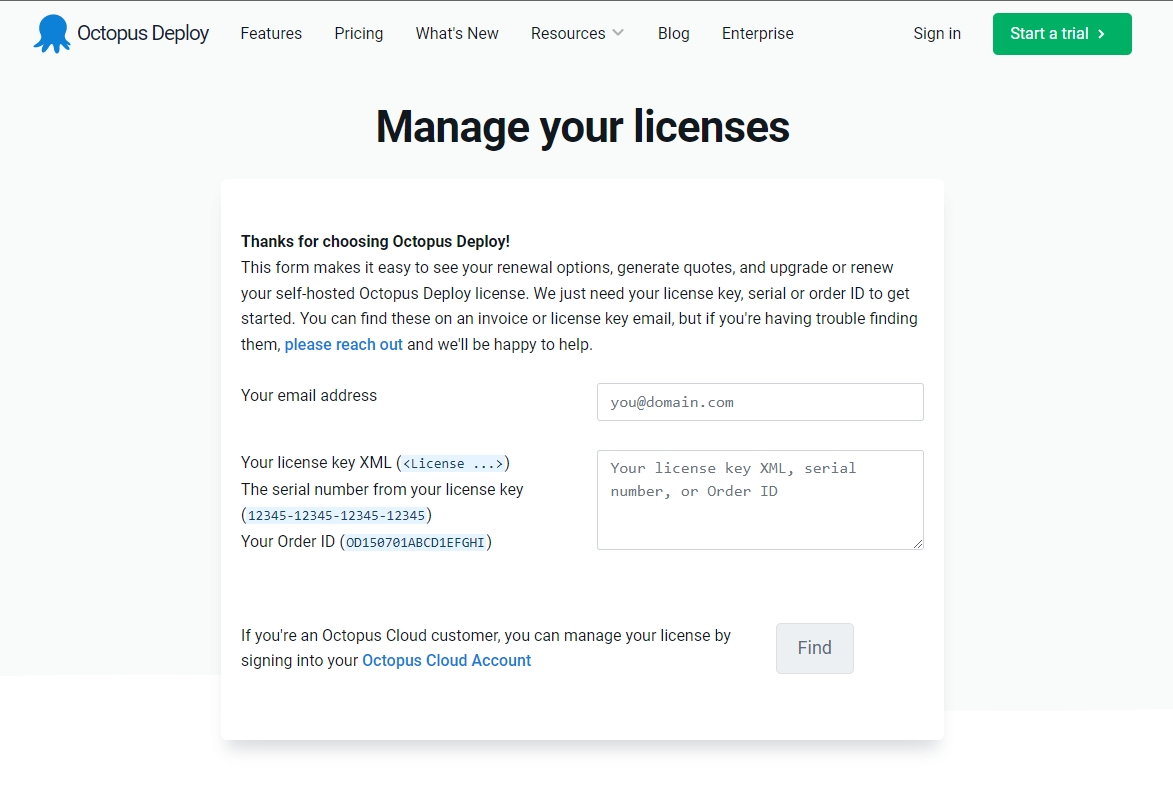
登入並進入後點擊 Renew license 即可取得新的 license key
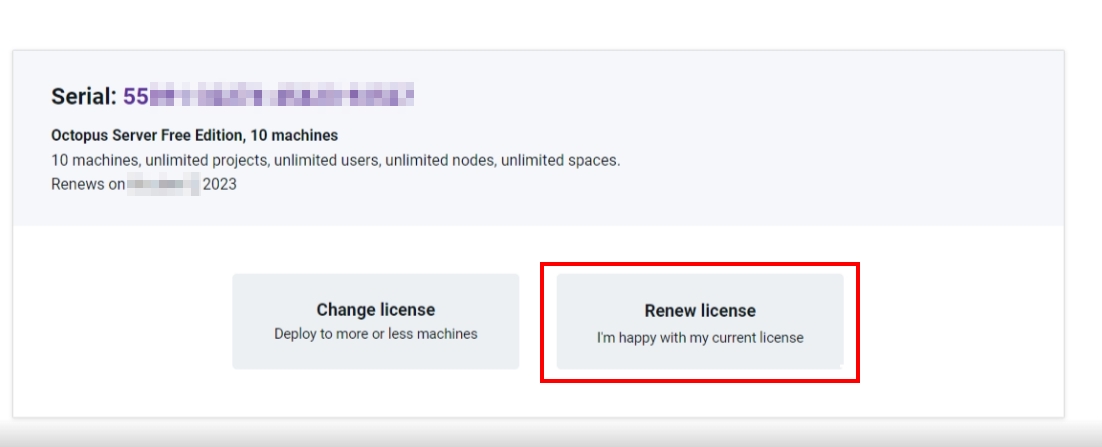
取得 license key 先存起來後續會使用到
二、儲存 Master Key
處理好 License 後,接著回到 Octopus Manager
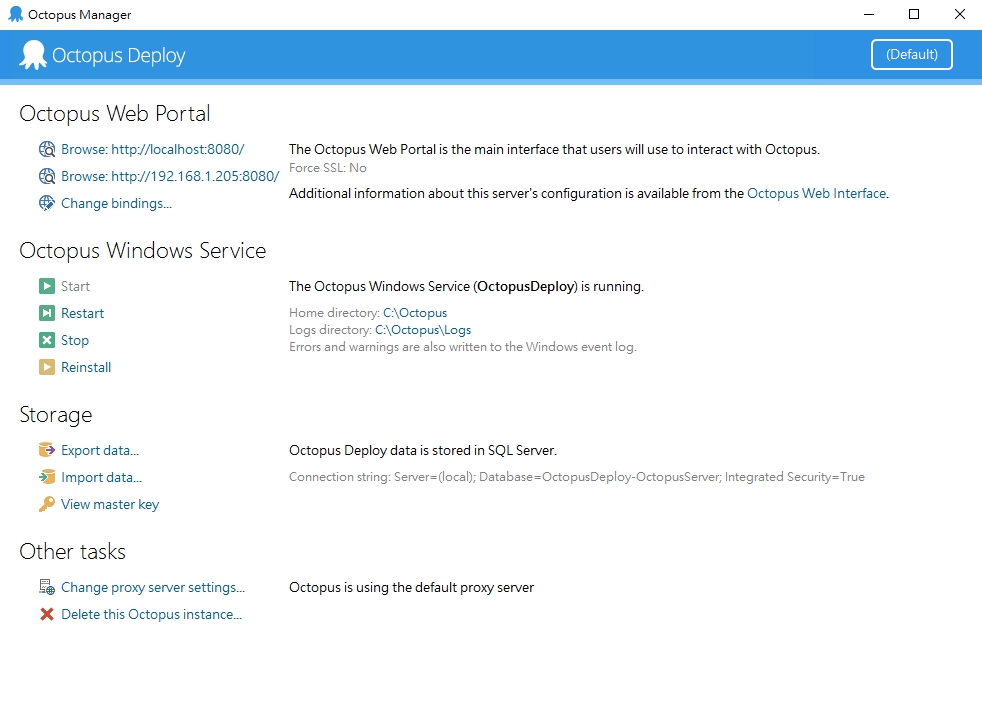
(※重要) 將 master key 顯示並儲存起來
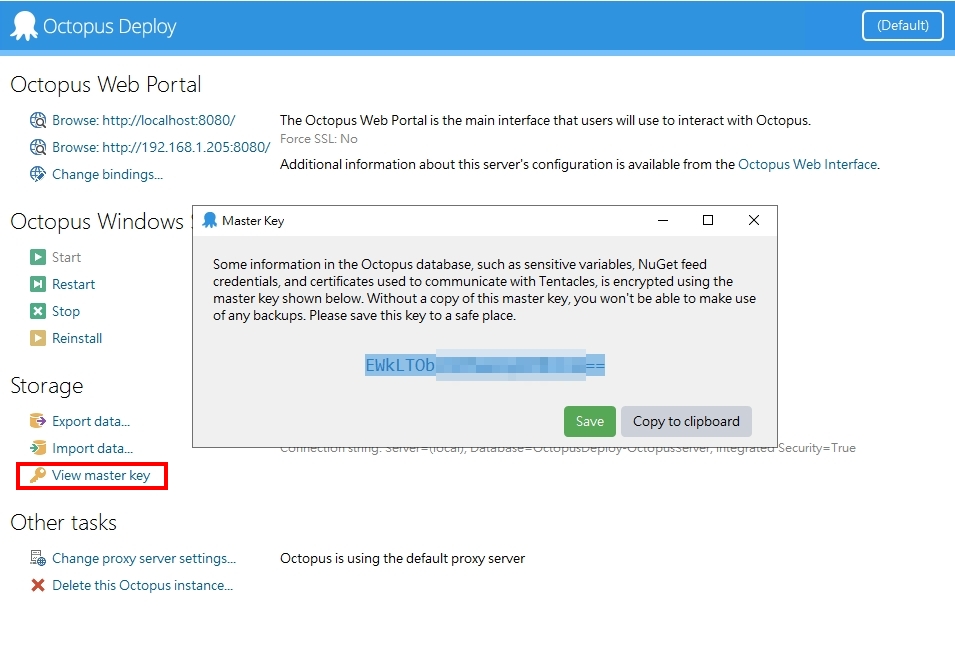
三、刪除 Octopus instance
因原本的 license key 已與 master key 綁定
因此需刪除現在的 instance 重新跑綁定流程
這個過程不會動到 DB 因此不用擔心
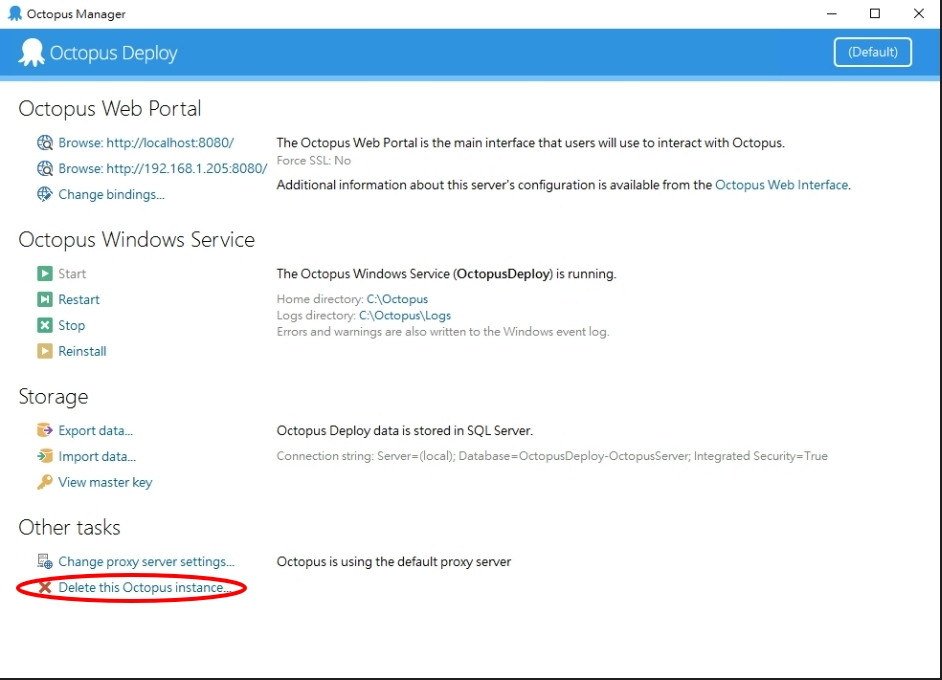
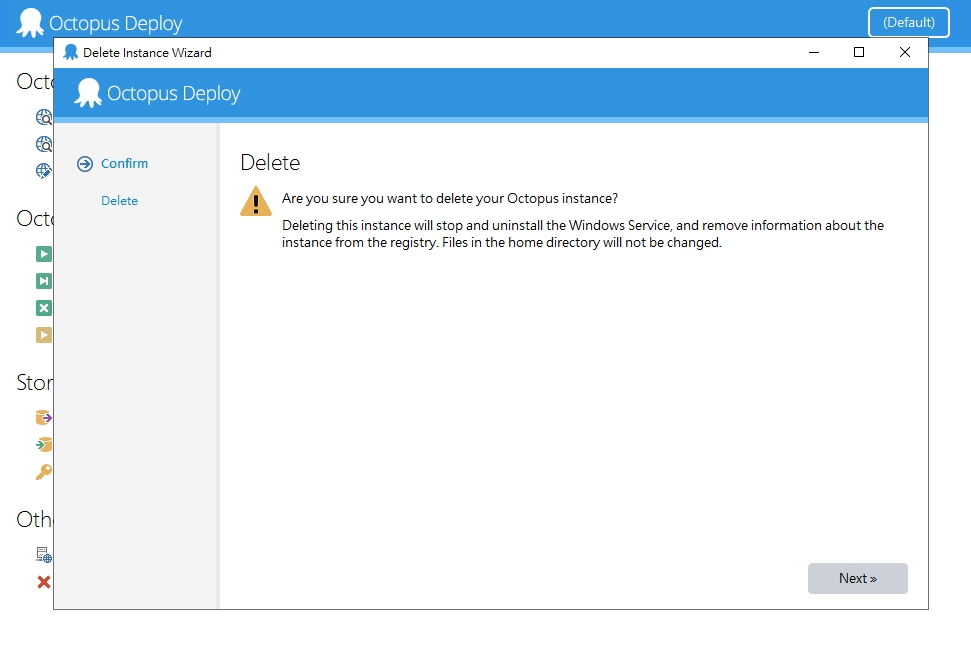
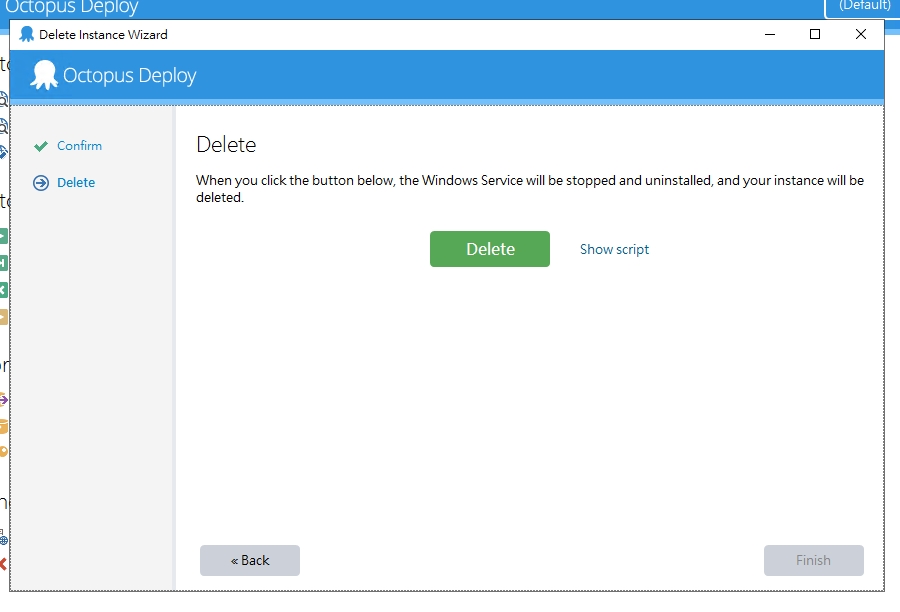
刪除後,重新跑設定流程
四、Octopus Setup Wizard
重新設定 Octopus
將第一步驟申請的 License 貼上
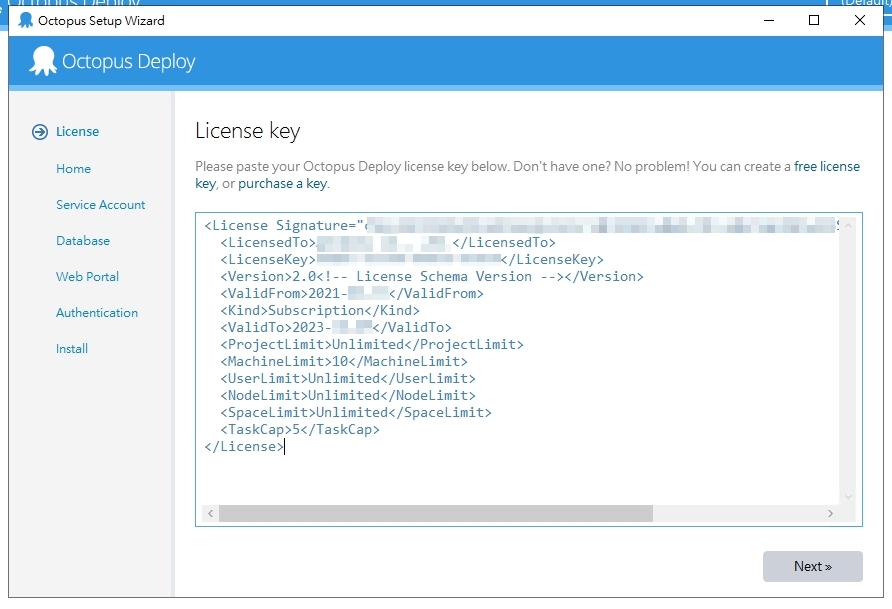
設定基礎目錄
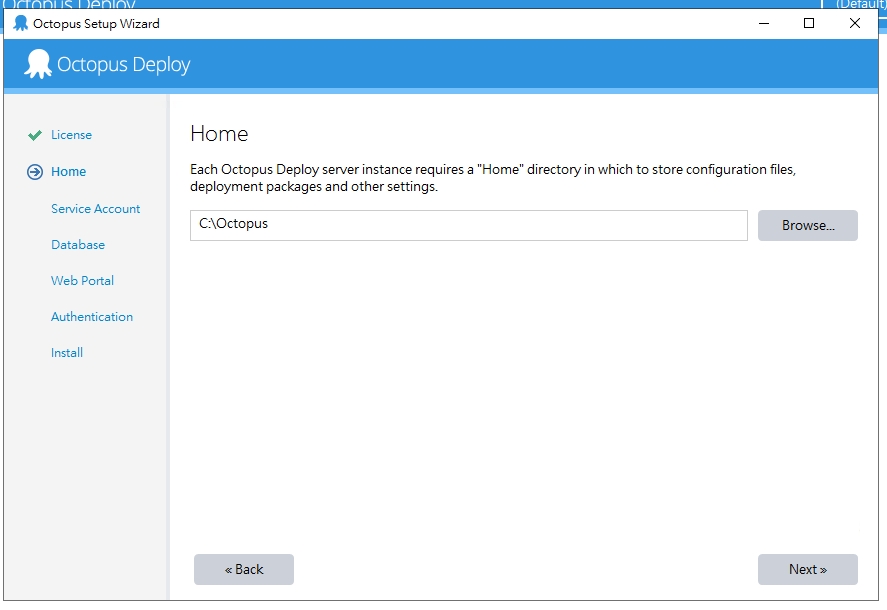
設定使用者
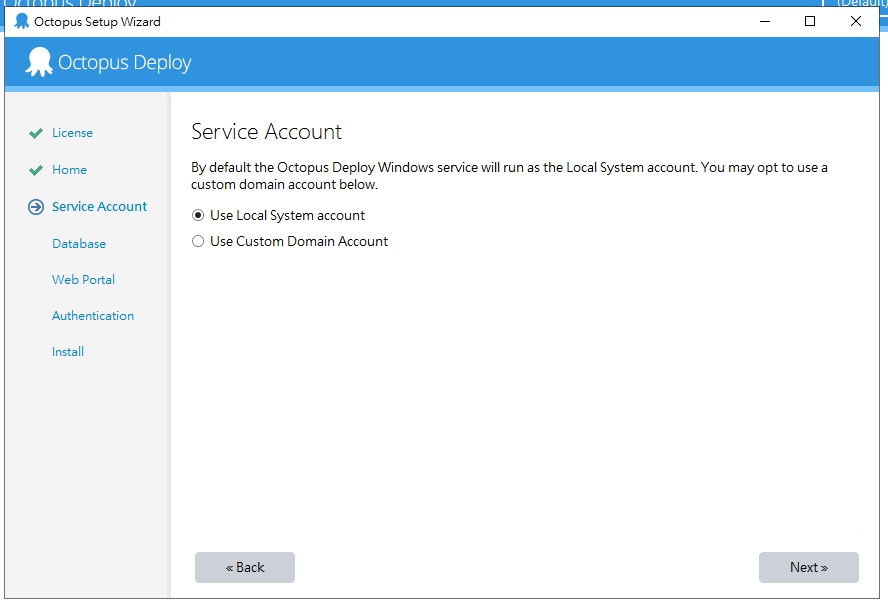
設定 Database
*建議延用上次的 Database 以免丟失設定檔
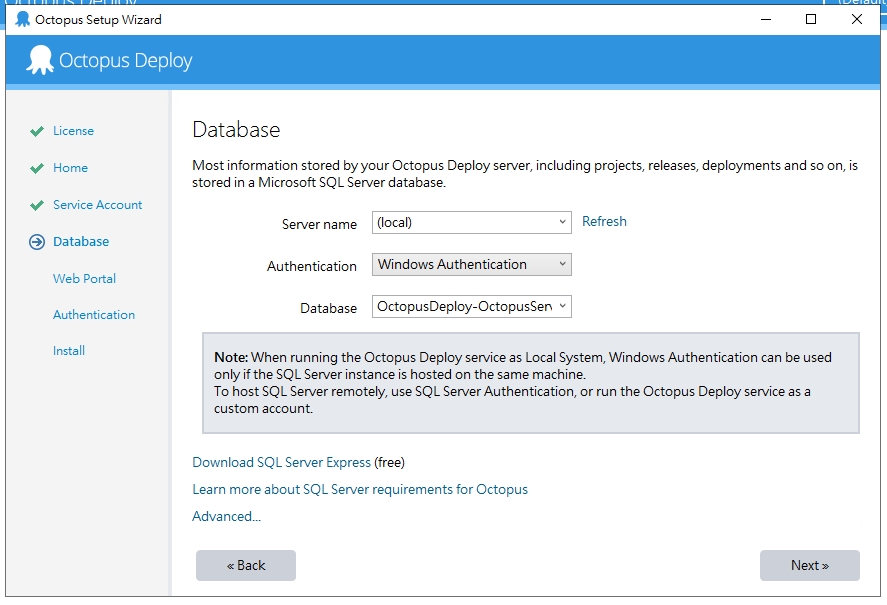
如果延用上次的 Database 則需要填入第二步驟儲存的 Master Key
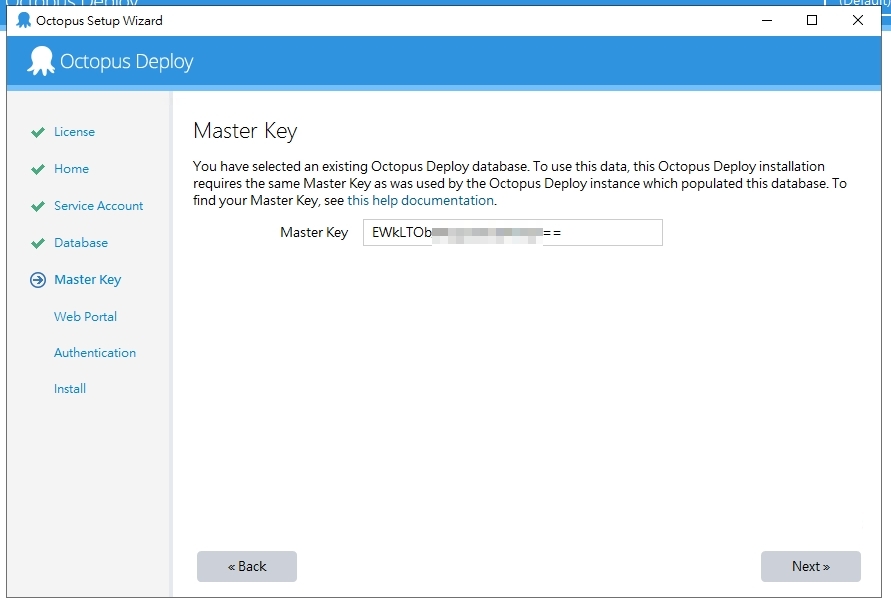
設定 Web Portal
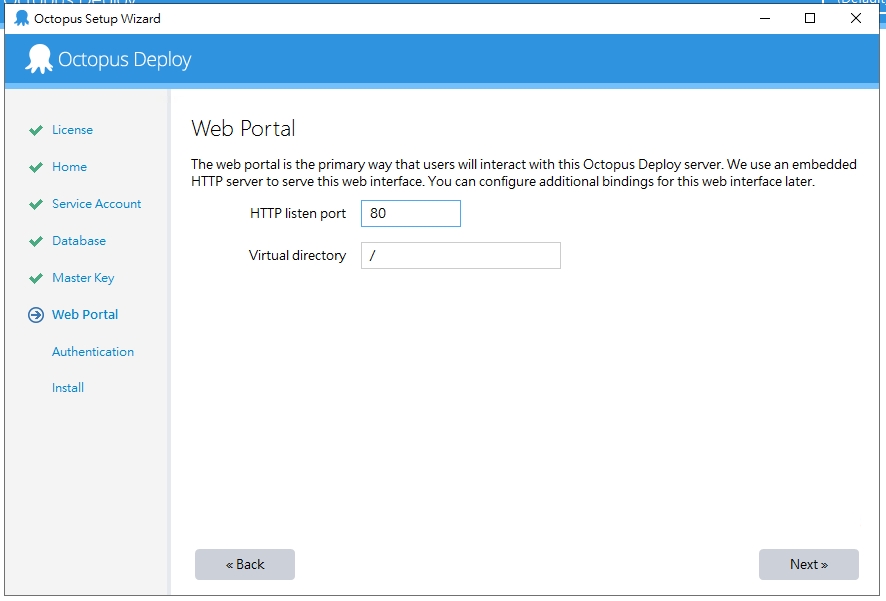
設定 Authenticaation
因延用上次的 Database ;所以我選擇不建立 administator
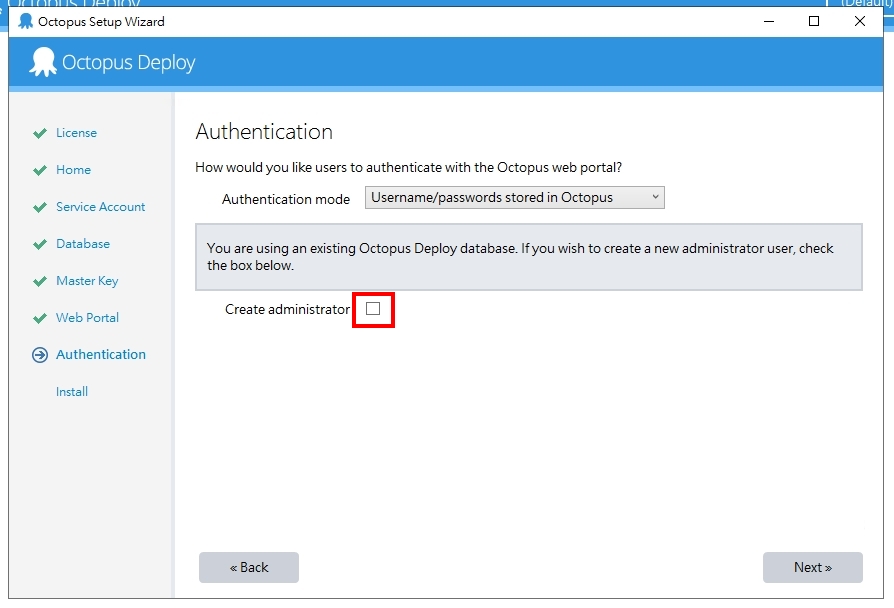
安裝 Octopus
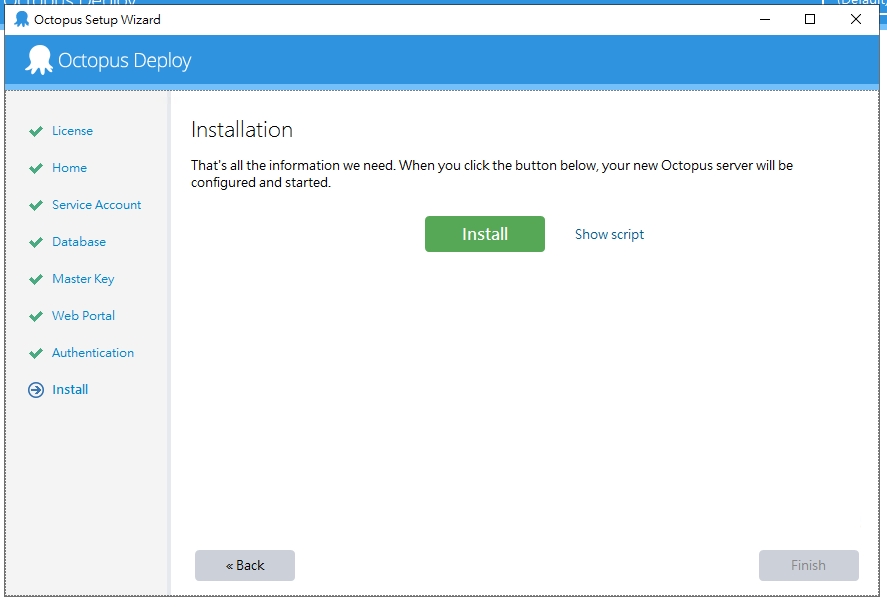
設定到這裡基本上大功告成囉 ~
補、設定 Bindings
設定對外連線的網址
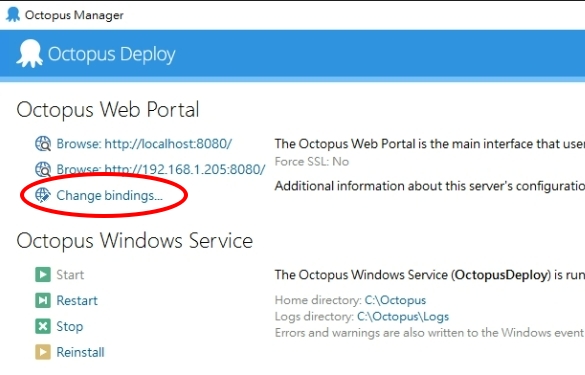
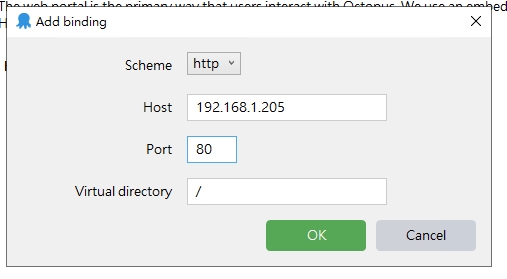
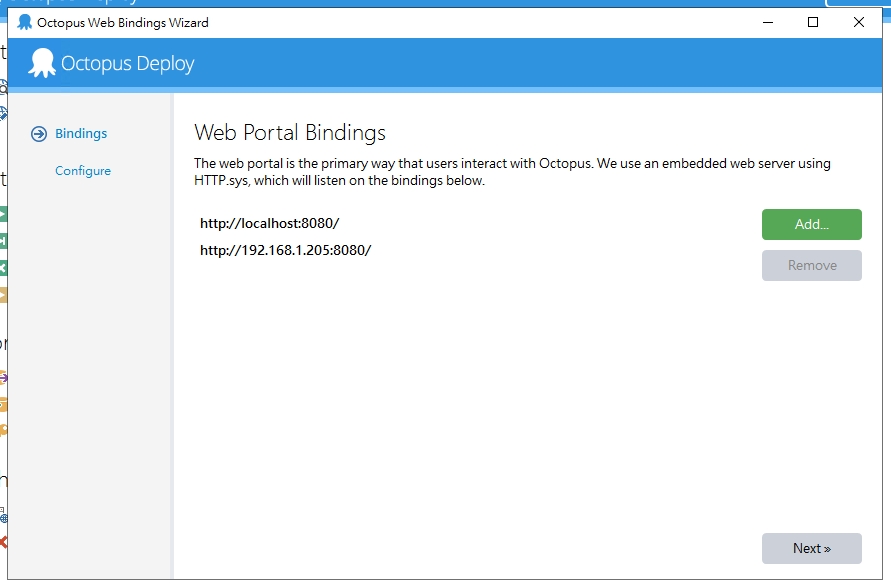
今天的教學就到此 ~
Thank you! 😄
本文作者: 我的名字叫劉穎,也可以叫我 Alan
本文連結: https://hi-alan-liu.github.io/blog/Octopus-Deploy-Server-License-key-expired/
版權聲明: 本站所有文章除特別聲明外,均採用 CC BY-SA 4.0 協議 。轉載請註明出處!